Stata Installation Guide for Windows
Downloading Stata

2. Input your username and password in the prompt. You received these in your email from StataCorp.
3. On the next screen, choose your operating system.
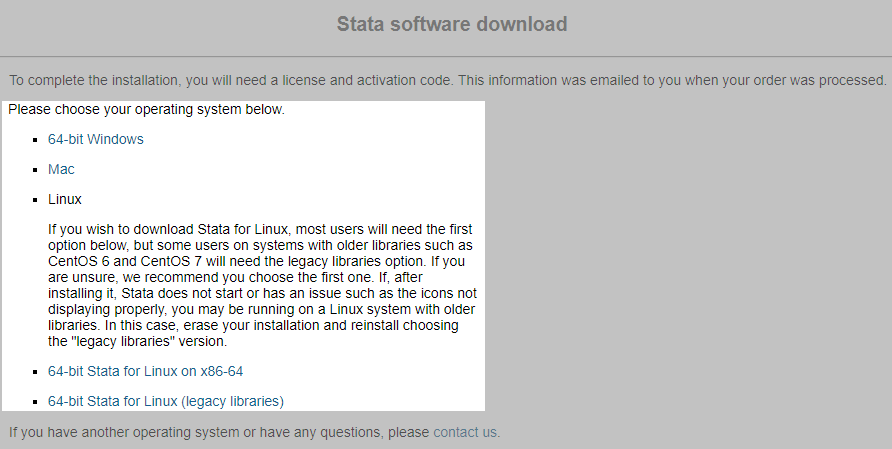
In this example, we have chosen a Windows installation.
4. Click on SetupStata17.exe.
Where did my download go? [Chrome] [Firefox] [IE]
5. Double-click on SetupStata17.exe to begin the installation. When asked whether you want to run the file, click on Yes.